What is Click to Pay?
Click to Pay is a digital payment method that enables quick and secure online transactions without requiring you to enter card details every time they make a purchase.
It is powered by the EMV® Secure Remote Commerce (SRC) standard, developed by major credit card networks, including:
- Visa
- Mastercard
- American Express
- Discover
Click to Pay replaces traditional manual card entry with a one-click authentication process, making online shopping smoother and more secure.
Once you enroll, you can complete purchases with participating merchants simply by selecting Click to Pay at checkout.
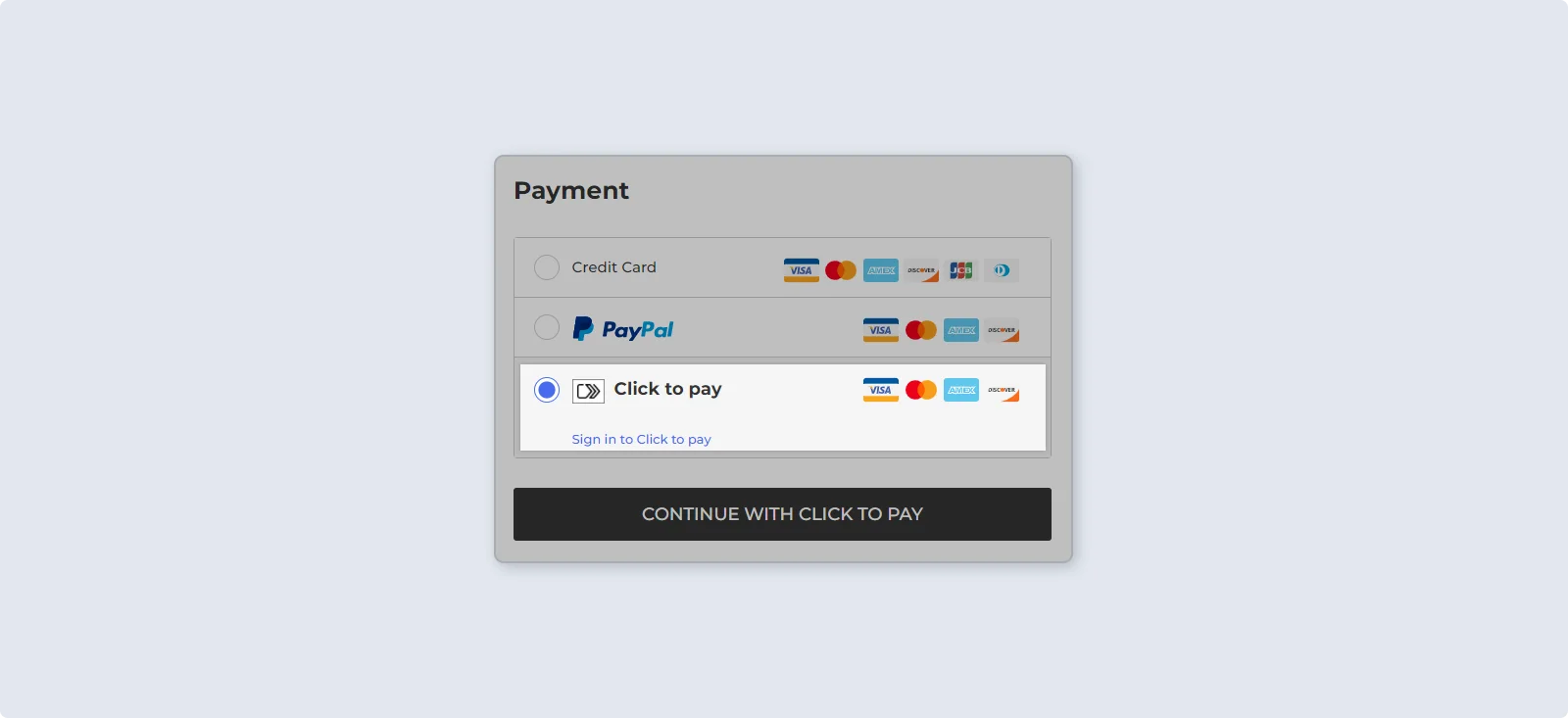
How does Click to Pay work?
Click to Pay simplifies transactions into 4 main steps:
Step 1: Enrollment
- You should enroll your credit or debit cards in Click to Pay via your card issuer's website or a participating merchant.
- Once registered, your card information is securely stored using tokenization (instead of raw card numbers).
Step 2: Authentication and Card Selection
- You are prompted to authenticate your identity, typically using a one-time password (OTP) sent to your registered phone or email.
- After successful authentication, you can select from a list of saved payment methods, such as credit cards, digital wallets, etc.
Step 3: Tokenization and Transaction Processing
- The selected payment method is tokenized, replacing sensitive card details to prevent exposure.
- The token is sent to the issuing bank for authorization, ensuring sufficient funds and compliance with security protocols.
Step 4: Authorization and Settlement
- If authorized, the issuing bank confirms the transaction, and funds are withdrawn from the customer's account.
- As a merchant, you receive the funds (minus processing fees) within a specified timeframe, and you and your customer are notified of the successful transaction.
How secure is Click to Pay?
Security is one of the biggest concerns when shopping online, and Click to Pay maximizes protection while keeping the checkout process seamless.
Here’s a breakdown of the key security features that make Click to Pay a safer alternative to manually entering your card details.
1. Tokenization — Instead of transmitting your actual card number, Click to Pay uses tokenization to replace it with a randomly generated digital token.
This makes it more difficult for hackers to intercept and misuse sensitive information.
2. EMV Secure Remote Commerce (SRC): Industry-Backed Protection — SRC protects your data through strong encryption, preventing unauthorized access.
Since the most prominent global payment providers back SRC, it undergoes regular security updates to combat emerging cyber threats.
3. Two-Factor Authentication (2FA) & Biometrics — Some transactions require additional verification via OTPs (one-time passwords) or biometric authentication (fingerprint/Face ID).
This extra layer of security ensures that even if someone has access to your device, they can’t complete a transaction without verifying their identity.
4. No Card Details Are Stored on Merchant Sites — Unlike traditional online payments where merchants store your credit card details, Click to Pay doesn’t expose your card number to retailers.
Even if a website suffers a data breach, your payment details remain safe because they’re never stored directly by the merchant.
5. AI-Driven Fraud Detection — Click to Pay transactions go through AI-powered fraud detection systems that analyze user behavior and flag unusual activity.
Thus, if a transaction seems suspicious, for example, a sudden large purchase from an unusual location, it may be blocked or require additional verification.
Security comparison: Click to Pay vs. other payment methods
To help you understand how Click to Pay compares with other popular digital payment methods, here’s a detailed security breakdown:

5 major benefits of using Click to Pay for smoother transactions
Click to Pay enhances both convenience and security for online transactions. Let’s take a deeper look at all the major benefits:
1. Faster checkout process ( and more conversions)
Traditional online payments require manually entering your card number, expiration date, CVV, and billing address.
On the other hand, Click to Pay remembers your card details, eliminating the need to input them every time.
This convenience reduces cart abandonment rates, as customers are more likely to complete purchases when the process is streamlined.
In addition, by making the checkout process faster and more convenient, businesses can increase conversion rates and ultimately boost sales.
2. Seamless cross-device shopping experience
Click to Pay works across different devices, including:
- Desktops (Windows, macOS)
- Mobile phones (iOS, Android)
- Tablets and smart devices
Unlike Apple Pay and Google Pay, which require specific devices, Click to Pay is universally compatible.
3. Widely accepted by merchants
Since it’s backed by major credit card networks such as Visa, Mastercard, Amex, and Discover, it’s accepted at thousands of online retailers.
Click to Pay is compatible with most eCommerce platforms and devices, making it easy to integrate it into your existing systems without significant technical hurdles.
Furthermore, it supports international transactions, allowing you to expand your market reach and accommodate a global customer base effectively.
More and more businesses continue adopting Click to Pay, making it a future-proof payment option.
4. Works even if you lose your card
If you lose your physical credit or debit card, you don’t need to update card details on multiple shopping websites.
Once your card issuer updates your credentials, Click to Pay automatically reflects the changes.
5. Ideal for subscription payments
Some services allow users to enable Click to Pay for recurring payments, reducing friction for subscriptions.
Moreover, with Click to Pay, you can prevent payment failures due to expired or lost cards.
Click to Pay: Final thoughts
As online transactions grow, adopting Click to Pay can help you and your customers:
- Streamline payment processes,
- Reduce cart abandonment, and
- Enhance overall checkout experiences.
If you’re looking for hassle-free payments and ways to boost conversions, Click to Pay is the smart choice for a secure digital future.
And if you are doing business in Qatar, we have great news for you.
Dibsy unveils biometric Click to Pay – A game-changer for online payments
In October 2024, Dibsy, a leading payment solutions provider, partnered with QNB, the largest financial institution in the MENA region, to launch Visa's enhanced Click to Pay service for retailers in Qatar.
This collaboration marked the world's first implementation of Click to Pay with biometric authentication, setting a new standard for secure and convenient online payments.
Integrating Visa's enhanced Click to Pay into Dibsy's payment flow:
- Streamlines the checkout experience,
- Reduces cart abandonment, and
- Drives revenue growth for merchants.
This initiative aligns with Dibsy's mission to deliver innovative solutions that address real-world challenges in payment processing.
In Qatar alone, eCommerce transactions on the Visa network have surged by 200% during the last 4 years, emphasizing the growing demand for secure and user-friendly online payment solutions.
And here at Dibsy, we recognized that.
How can Dibsy help you streamline online payments?
Besides introducing the Click to Pay service, we can help you:
✅ Accept various payment methods through a unified platform, including credit cards, debit cards, digital wallets, and local payment methods.
✅ Create a checkout on your own app with our powerful API rather than sending your customer to another page to complete payment. Result? Less checkout abandonment and more sales for you.
✅ Detect real-time fraud and protect each payment by the highest security standards, from PCI-DSS to 3DS2.
✅ Generate and send payment links to your customers via SMS, WhatsApp, email, and other communication channels for more flexible payment options.

✅ Include plugins and SDK integrations to simplify checkout and reduce compliance costs.
✅ Customize the payment experience and add personalized descriptions, specify amounts, and incorporate your logo and brand colors.

✅ Accept payments in multiple currencies with quick settlement times twice a week.
And the list goes on.
Ready to take Dibsy for a spin?
Sign up for a Dibsy account today and transform secure online payments for your business and customers.
FAQs
1. Is Click to Pay the same as digital wallets like Apple Pay or Google Pay?
Not exactly. While both Click to Pay and digital wallets store your card information for quick payments, there are key differences:
- Click to Pay works on all devices and browsers, whereas Apple Pay and Google Pay are tied to specific ecosystems.
- Click to Pay is web-based, whereas digital wallets also work for in-store NFC payments.
2. Do I need to create a new account to use Click to Pay?
No, you don’t need a separate Click to Pay account. You simply enroll your card through your bank or credit card provider, which will be recognized at checkout.
3. Does Click to Pay work internationally?
Yes, since it’s backed by Visa, Mastercard, American Express, and Discover, you can use Click to Pay globally, provided the merchant accepts it.
Dibsy, a leading Qatari payment gateway, not only enables Click to pay service but also allows multi-payment and multi-currency transactions, all within a single platform.






-p-1080.webp)





